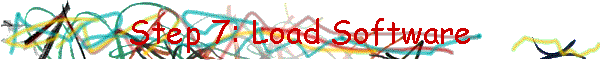
![]()
It is now time to load the rest of the programs (Games, Word Processors, etc.) onto the computer.
Generally this is NOT a problem, and with most companies there are few hidden problems or challenges. Such as, if you are using an "upgrade version" of a program, such as MS Office... it requires you have a previous version of the program IT considers acceptable, to justify the upgrade.
Installing usually has pretty good defaults, sometimes you can choose CUSTOM installation, just to KNOW where things are going, and WHAT is actually being installed. I suggest this ONLY for advanced users and the brave at heart.
Once again, installation instructions are provided in the documentation provided with the product, either on the installation disc, Internet, or a paper manual. Sometimes a combination of these.
I suggest making a list of the programs you are installing.
I further suggest installing your most important programs FIRST (and checking them before installing the next program).
Once you have installed a program, place the installation discs in a "special" place... with all of them together. Most of my customers have fire safes, or similar "safe" places (usually away from where the computer(s) are... in case of theft or fire). All of their computers documentation and primary driver discs, and programs are kept in this single place. If you have more than one computer, get a "special place" - or way to separate the registration numbers and actual products - for EACH computer. Possibly a pocketed manila folder in your filing cabinet, if your safe isn't big enough. It is your choice. Keeping the motherboard manual, the drivers, and component manuals in a singular place will make your life a great deal easier in the future if there are any problems, upgrades, or changes to your system.
Whether you are upgrading or selling parts, having these manuals, this documentation, and the driver disks is imperative to saving you time and money. AND will add resale value to your system.
![]()
 Go to Next Section (Test)
Go to Next Section (Test)
 Go to Previous section (Build it)
Go to Previous section (Build it)
 Return to Hardware Menu
Return to Hardware Menu
Copyright 1998 - 2017 T.E. Mercer, all rights reserved. This page was last updated
16 April 2000