Modems:
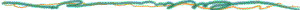
The Best - USR (US Robotics) - this company has essentially set the standard.
Like it or not. Other Brands, such as Supra and Zoom are also very good. As
for the "others," they are usually "compatible" with one of these
three, with a few exceptions.
The key, now days, try for PNP (Plug-N-Play). Try to get current drivers,
Windows95 drivers. If you get a modem from one of these three above companies, odds are
that you won't have a problem getting updated drivers for future operating systems.
Types of connections: Standard Telephone Line, ISDN, Cable, T1, Satellite, and T3 from
the slowest to the fastest.
 | Standard Line: Speed, 33.6 is the basic standard. 28.8 is the slowest you
will want to go; however, 14.4 will work well for basic e-mail. 56K is the fastest modem a
person can purchase, although 53K is the fastest a person can go over a
"regular" telephone line (FCC regulations). Nearly every local ISP (Internet
Service Provider) has 33.6 baud connections available. Most of the "big"
companies still only have 28.8 connections in the smaller towns; however, a 33.6 will
automatically "step down" for compatibility sake. Cost: Telephone Line (from the
phone company) and the connect charges. 33.6 and slower is usually $20 per month average
for 24 hour a day, 7 days a week... add 0 to $15 per month for a 56K connection.
|
 | ISDN requires a special modem, special telephone line, and special access
number with your ISP. More and more ISP's are getting this connection capability. Cost:
dependent on the area you live and/or want to connect in. You will also require a special
telephone line.
|
 | Cable Modem requires a special box which is usually connected to the existing
Cable TV converter box. It is available only in the larger cities, with the bigger cable
companies which have installed the necessary equipment. Cost: Dependent on the cable
company... rumor has a $60 to $100 per month average, with no extra telephone line. The
speed is a whole lot faster and better than even ISDN... if you are on the NET a lot, plan
to use Internet Telephony it is well worth checking into.
|
 | Satellite - not a lot of information here, it is too new. There is a
"war" between this technology and the Cable modems. It will be interesting to
see how things turn out. Normally it offers a 400KB per second download time. Rumor has
it running in excess of 1 MB per minute, with a possible band width as high as 10 MB per
minute.
|
 | T1 - only large companies and ISP's can afford these. The cost is rumored to
be between $500 and $2,500 per month, depending on the distance from the nearest digital
switch and amount of usage.
|
 | T3 - even bigger and more expensive than the T1 line.
|
One word of caution that we will give regards modems. When installing a modem you must
specify the COM port that the modem will use, this is a serial port. We recommend setting
the modem to COM 2 - IRQ 3, this is compatible with 90% of the communication software on
the market today. You will need to TURN off (disable) Com 2 at the BIOS level if the I/O
is installed directly on the motherboard. If on a card, you will probably need to jump the
second port off.
As you can see, this may cause a conflict with one of the ports installed in the
system. Most of the ports are able to be changed to a different address or completely
disabled. The technical documentation associated with the I/O interface will explain how
to change these settings.
If you aren't going to be installing a sound card, Com 3 - IRQ 5 is otherwise open and
great for a modem. Only if there isn't going to be a sound card, which otherwise requires
IRQ 5.
There are only a few reasons for using or having a modem:
 | Internet Connectivity
|
 | E-mail
|
 | BBS connections
|
 | Faxing - In coming and Out going
|
 | Voice Mail
|
 | Answering Machine
|
 | Pager Forwarding
|
 | Remote Access
|
 | WAN (Wide Area Network)
|
 | RAS (Remote Access Server) Account
|
Any of these reasons can make having a modem useful. A number of my
"regular" customers have PC Anywhere32, a remote access program that works well
under Windows95. Basically, as long as their computer starts and their modem starts, I can
access their system as if I was sitting at their keyboard. It is slower than if I were
really there, but makes fixing most user created problems fairly easy and quick.
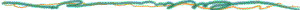
Copyright 1998 T.E. Mercer, all rights reserved. This page was last updated 02 April 2000
|
![]()
![]()
 Return to Hardware Menu
Return to Hardware Menu